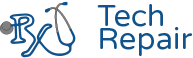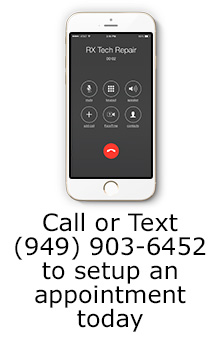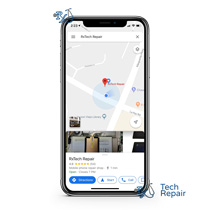iPhone X Cellular Antenna Repair
iPhone X Cellular Antenna Repair
The service is for the iPhone X Cellular Antenna Repair for $119.99. This will fix problems due to the cellular antenna itself. Common issues this will fix is weak cellular signal such as always having low signal bars. Sometimes you may be stuck at one signal bar and never go above it. If your signal is gone entirely or the cellular options in the Settings App is greyed out, this will not fix that issue. Sometimes the iPhone X cellular signal goes out or becomes weak due to a hard drop. Replacing a faulty cellular Antenna will make your wireless signal strength normal again so you can see the signal you are meant to see. The best way to troubleshoot if it is the phone itself or the cellular network is to use another device like another iPhone or iPad on the same cellular network. If that device can see signal but your iPhone X can't, it's most likely the iPhone X that's at fault.
This is a lengthy repair due to the ribbon cable antenna running under the bard partially. This is why this repair will usually take about two hours. Please plan to be without your phone for some time.
We can come to you in Orange County, CA for this repair!
Not close to Mission Viejo, CA in Orange County? That's OK! we can still come out to you. Whether you're in Irvine, Newport Beach, San Clemente, or Anaheim we can come to your location and do the repair right in front of you. All we ask for is a flat surface to work on and a power outlet nearby.
Not immediately close to us? Ship your iPhone X to us for a fix from anywhere in the United States for a mail-in repair.
If you are not near us, don't fret. We accept mail-in repairs from anywhere in the United States. We usually fix the device the same day we get them and turn them around in one business day. We ship via USPS with a tracking number via First Class Mail for free. We also offer faster return shipping with Priority Mail (2-3 business days max) for $15 more.
Let our experienced technicians fix your device.
Our technicians have done over 28,000 iOS device repairs so your iPhone is in good hands.
Trouble shooting your cellular Signal:
Try restarting your phone if your iPhone is not connecting to cellular service. In the Cellular Settings in the Settings App, make sure the ticker for "Cellular Data" is set to green. If it is off, turn it on by clicking on the white dot. If that doesn't work, try putting the phone in Airplane mode for 1 minute and then turning Airplane mode off. If this still doesn't work, try going to Settings > General > Reset > Reset Network Settings. This will erase all your network setting and you will need to input Wi-Fi passwords in again. If this still doesn't work, chances are it's the cellular antenna causing low signal strength. Thankfully, we can fix this issue.